Nunitgo
NUnit 3.0 HTML reports
NUnitGo
Creating HTML reports for NUnit tests
Main report page:
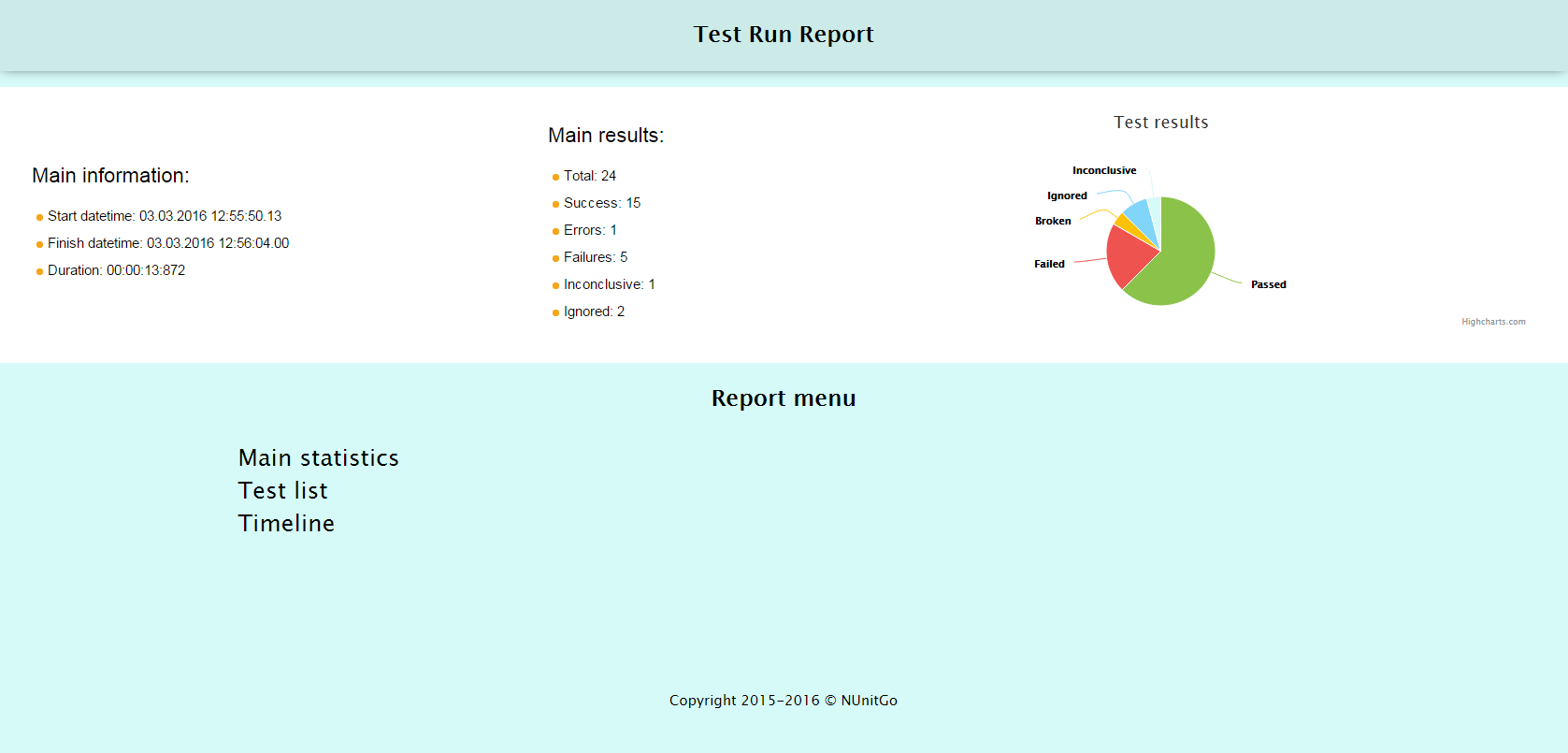
Tests list page:
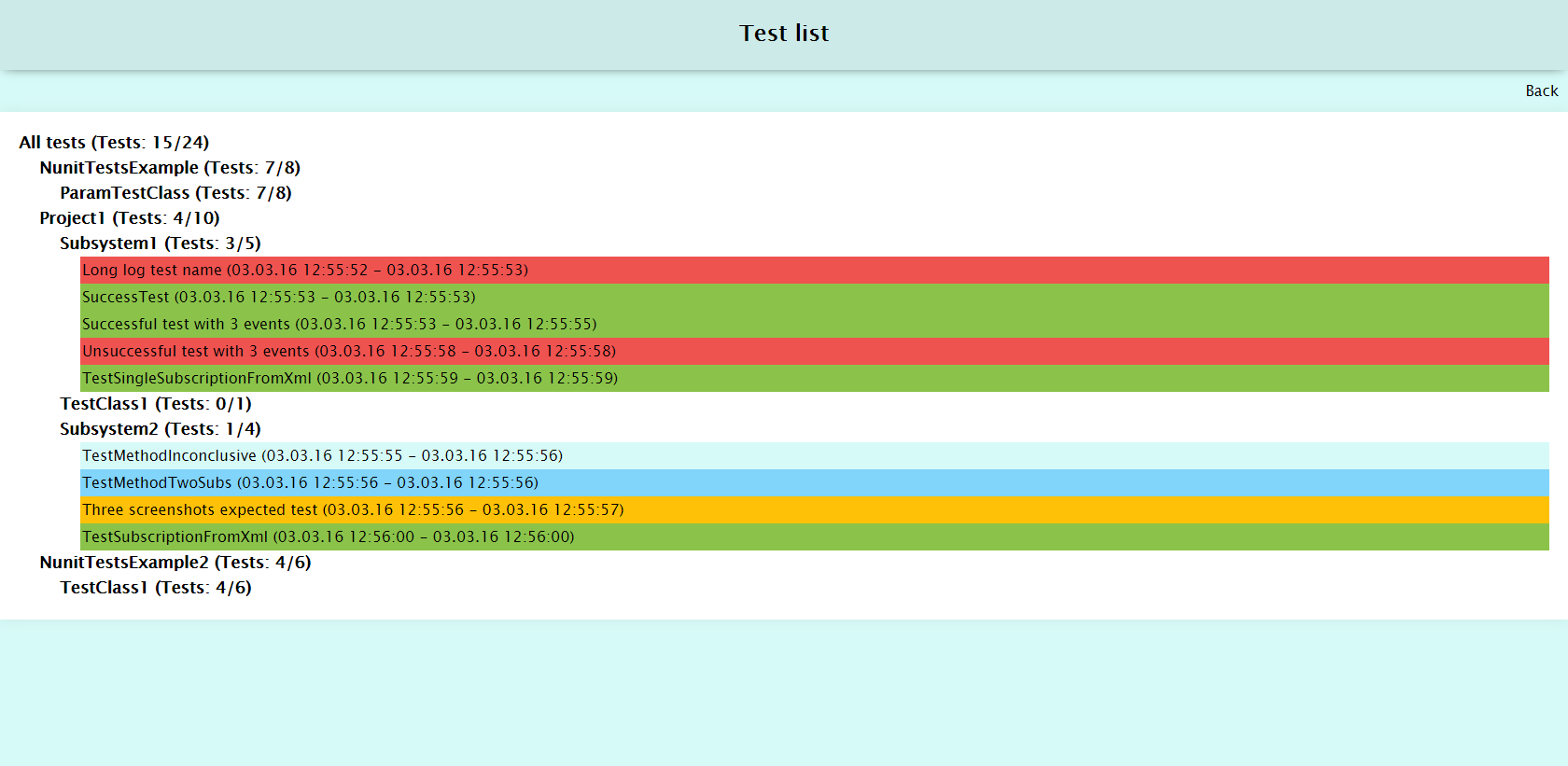
Test page:
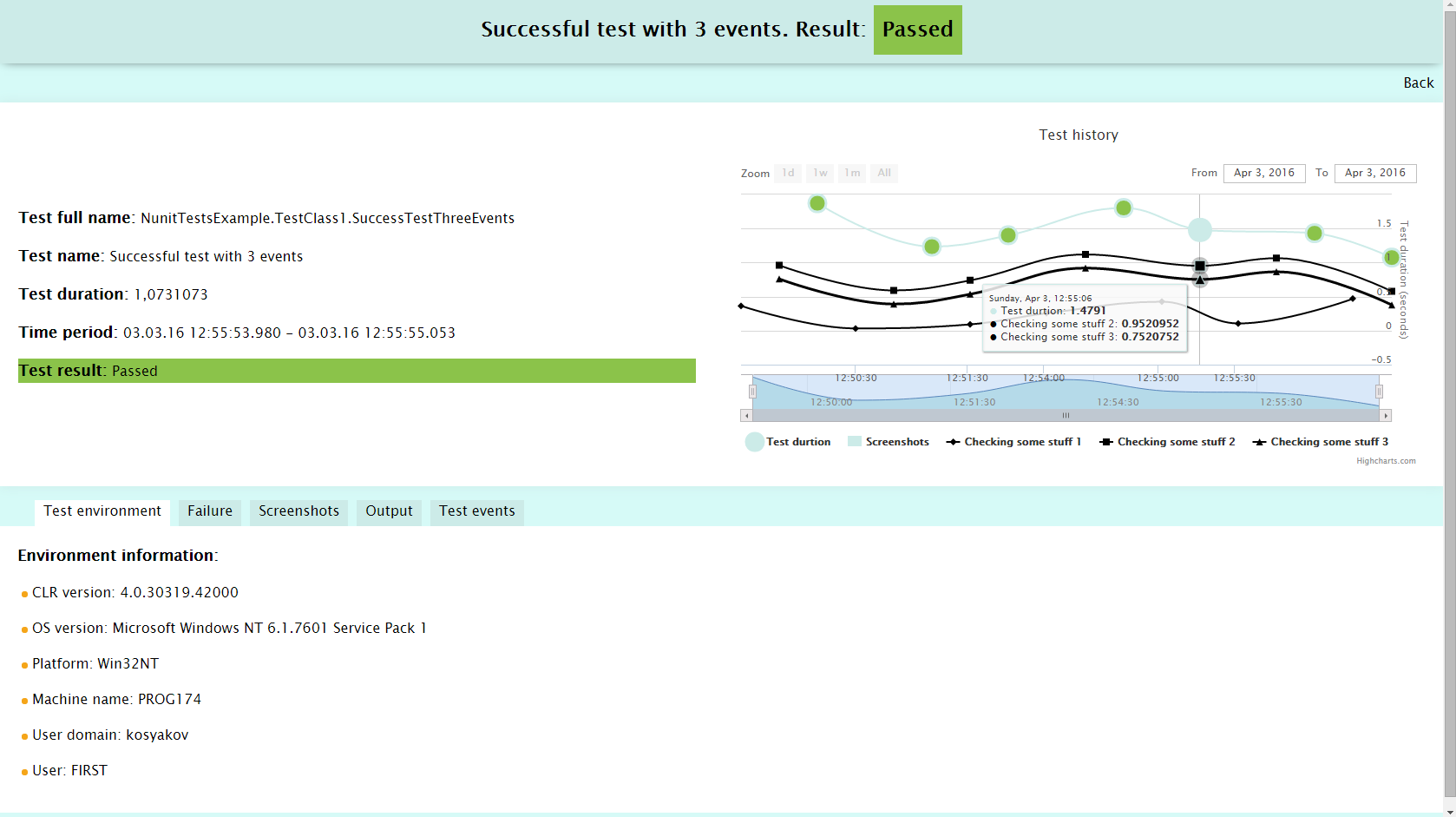
Project Wiki
Click here to read project wiki.
Demo report and Project site
Click here to view demo report (without screenshots).
Click here to visit site.
Usage example
The most simple way to add your test to NUnitGo HTML report is to add NunitGoAction Attribute for your Test method. To receive Emails with test result add Subsciption or SingleTestSubscription Attribute. For more information please read wiki documentation.
[TestFixture]
public class TestClass1
{
[Test, NunitGoAction]
[Subsciption(Name = "TestSubscriptionName")]
public void SimpleTest()
{
Assert.AreEqual(1, 1);
}
}


